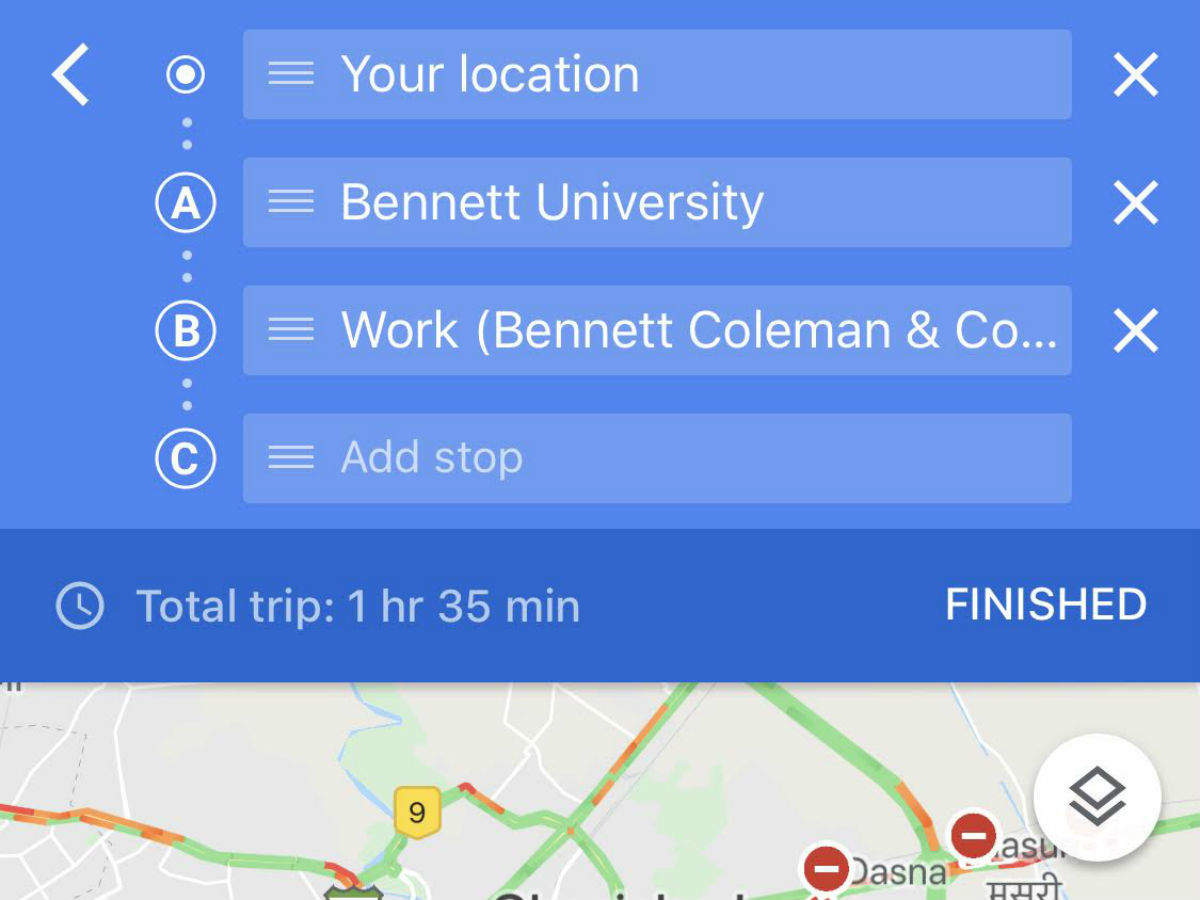Tips Google Maps? Do you like google map apps? In this Post i tell you about Add Multiple Locations on Google Maps.
Plot Multiple Locations on Google Maps
If your car trips consist of going from point A to B. More often, they are something like A-to-café-to-library-to-Joe's-house-to-B. It's a good thing Google makes it possible to anticipate real trips. To add multiple destinations in the Google Maps mobile app, enter your starting point and your ultimate destination and then click the three dots in the top-right corner. This will prompt a pop-over menu with the option to "Add stop." Click that and you can add a route with multiple stops. You will even have the option drag and drop stops within your itinerary. (Note that this doesn't work when you're using the mass transit option.)
You must Try. Thanks for visiting to my blog.